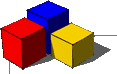 |
|||
| Quick Links HomeDownloadPurchaseSupportSite
Map Utilities  DHTML Menu Builder News Description
Screenshots
Features
List Awards DHTML Menu Builder News Description
Screenshots
Features
List Awards
 Download
Purchase
Become a
Reseller Download
Purchase
Become a
Reseller  Samples
Customers'
Web Sites Samples
Customers'
Web Sites  Challenge
and win! (new) Challenge
and win! (new)  Tips
& Tricks FAQ Support
Tips
& Tricks FAQ Support
 Registration
Information Recover
Registration Details Registration
Information Recover
Registration Details
DHTML Menu Builder DEKeyLaunchSoftLedsNice FoldersFile Extension ManagerNetToolsxFXMixerPopUp Killer ActiveX ControlsDXVU MeterMixerPROFormShaperxFX Slider Sample Menus |

DHTML Menu Builder has been the tool of choice, for 5 consecutive years, to create professional looking Javascript Menus.Complete dhtml menus can be built, in a matter of
minutes, without writing a single line of code. Worried about compatibility? Worry no more! Unique tools included right into the program will let you save time and money: 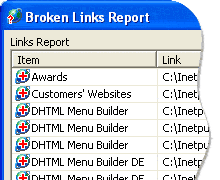 The
Broken Links report will help you ensure that the links on your web menus
are correct and valid. The
Broken Links report will help you ensure that the links on your web menus
are correct and valid.
DHTML Menu Builder will also check all the links on your menu items in real time as you work on your project. Optionally, you can also configure it to run a complete check every time you open your menus' projects.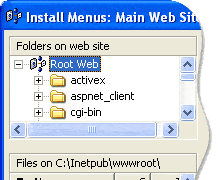 A
completely automatic tool that will help in the process of installing the
menus into the documents of your web site. The tool also provides enhanced
functionality to facilitate the installation of menus on web sites that
use frames. A
completely automatic tool that will help in the process of installing the
menus into the documents of your web site. The tool also provides enhanced
functionality to facilitate the installation of menus on web sites that
use frames. This same tool can also be used to remove the menus from the documents in your web site. All this can be done with just a few mouse clicks!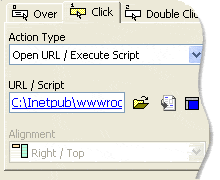 Automatically handle relative paths so your dhtml menus will work from
anywhere: your local machine, your development web server or even a CD-ROM
without changing anything. DHTML Menu Builder will also let you select
bookmarks and set the target frame for your menus' links using specialized
tools, similar to those found on the most popular HTML editors.
Automatically handle relative paths so your dhtml menus will work from
anywhere: your local machine, your development web server or even a CD-ROM
without changing anything. DHTML Menu Builder will also let you select
bookmarks and set the target frame for your menus' links using specialized
tools, similar to those found on the most popular HTML editors.You can also set your links to open on a new window and specify all the style options of the new window such as its size and position. These are just a few of the powerful tools that you will
find integrated into DHTML Menu Builder. Or click here to see some real-world web menus examples of how users around the world have implemented their menus into their web sites. Still not convinced about the power of DHTML Menu Builder? Well... then you might want to challenge us and you could win a free copy of the program! Click here for more information. Yet, there're many more features on DHTML Menu Builder and we feel that the only way for you to really appreciate is by trying it. |
||